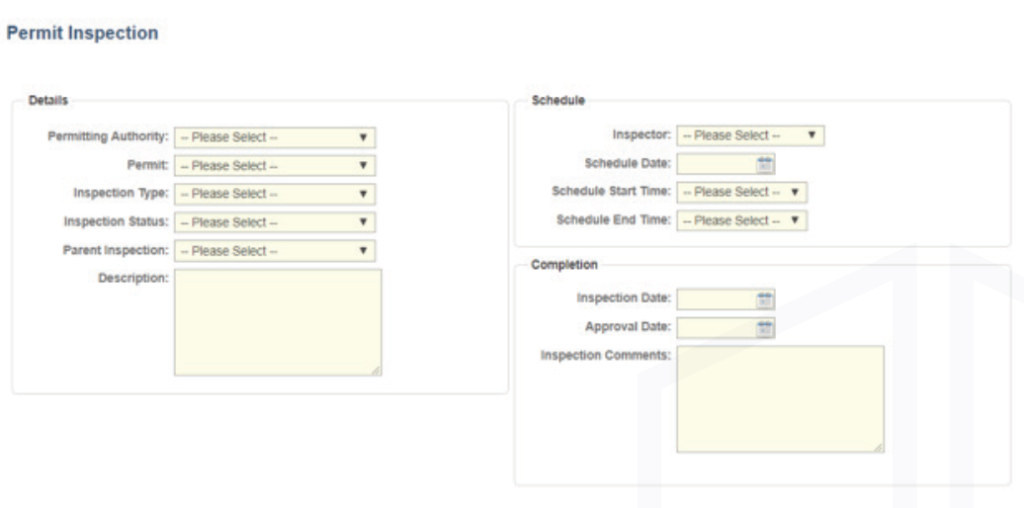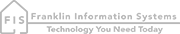How Can We Help?
Add & View Project Permit Inspections
While on the project page, click the inspection tab at the bottom and then click the add button. This will provide a pop-up window to create a new inspection.
In the pop up window select the permitting authority, associated permit, type of inspection, status, and add a description if needed. You can then select the inspector you want to complete this inspection, and set a date & time for the inspection.