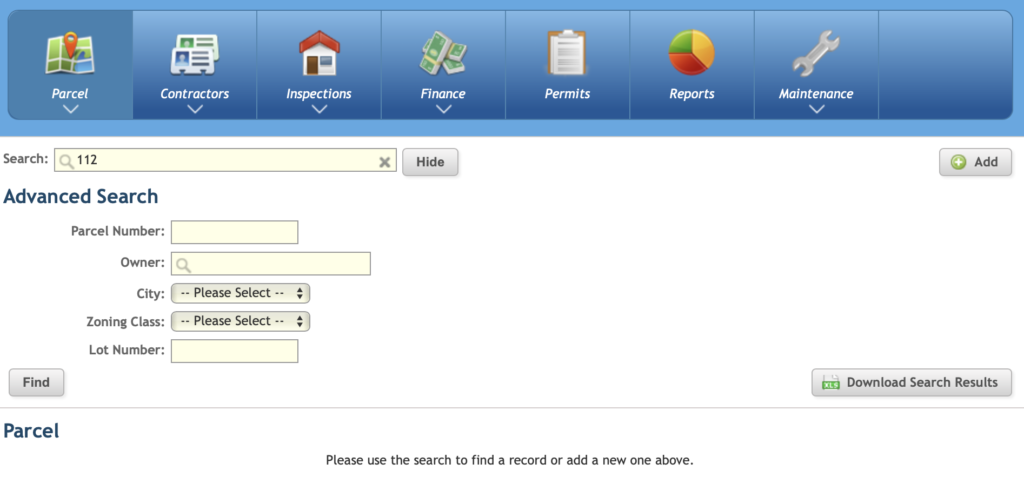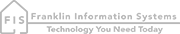Search for a Parcel or Address
CityForce offers advanced search features to make finding parcels easy by allowing a variety of search criteria.
In order to search for a parcel or address, first use the main menu to navigate to the parcel module of Impact.
Next, place your cursor in the search field and begin typing. You can type a street number, street name, city name, owner name, or any variation thereof.
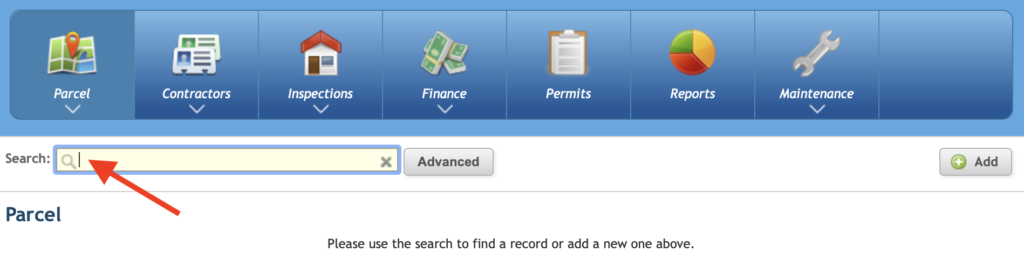
After three characters have been entered into the search field possible matches will be displayed. Continuing to type more information in the search box will further narrow the results.
Use your mouse to click anywhere on the parcel address you would like to open. The complete record will be opened.
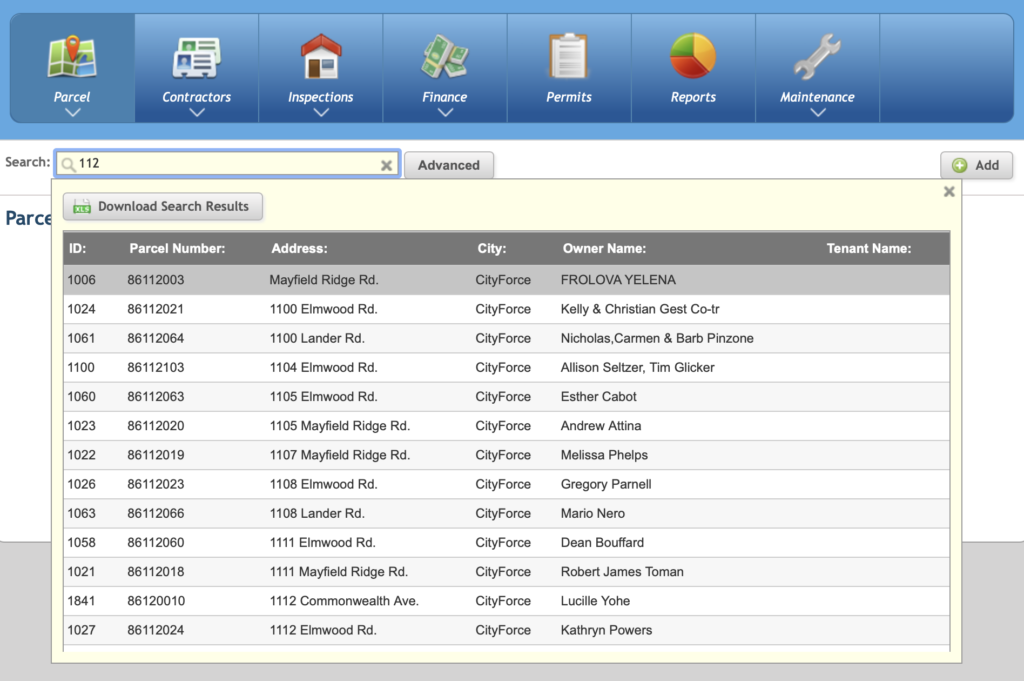
In order to further narrow search results and produce fewer records, you may also use the advanced search feature. To access advanced search, click the Advanced button next to the search field.
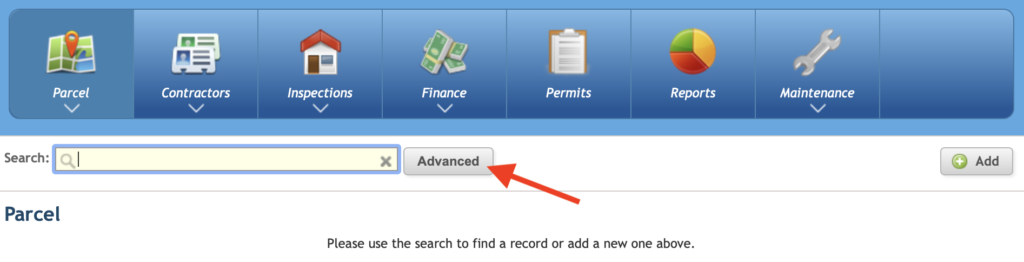
This will open the Advanced Search box. Complete the desired search fields and click "Find". A list of results will be displayed. Use your mouse to click anywhere on the parcel address you would like to open. The complete record will be opened.