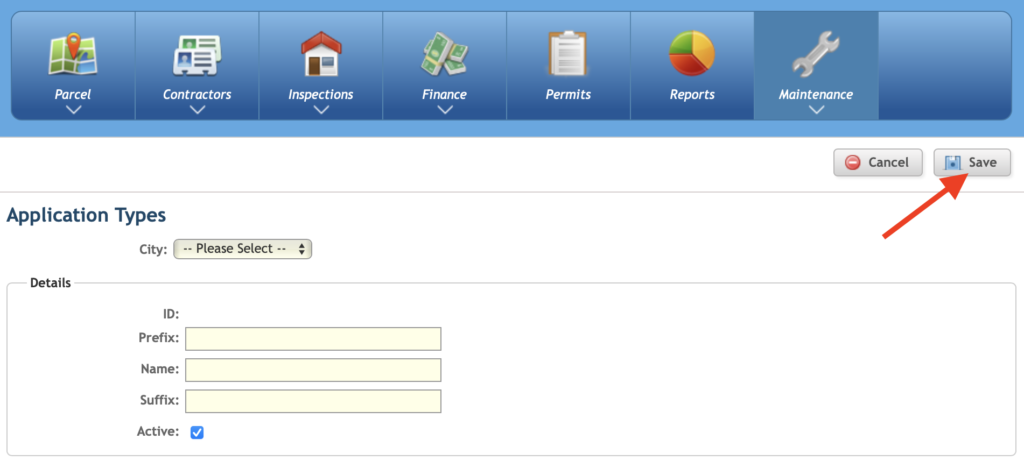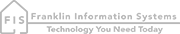Application Types
The Application Types screen allows you to create different types of applications. It also allows you to setup application prefix and suffix nomenclature to differentiate the types. To access this screen, use the main menu to hover your mouse over Maintenance, then click on Application Types.
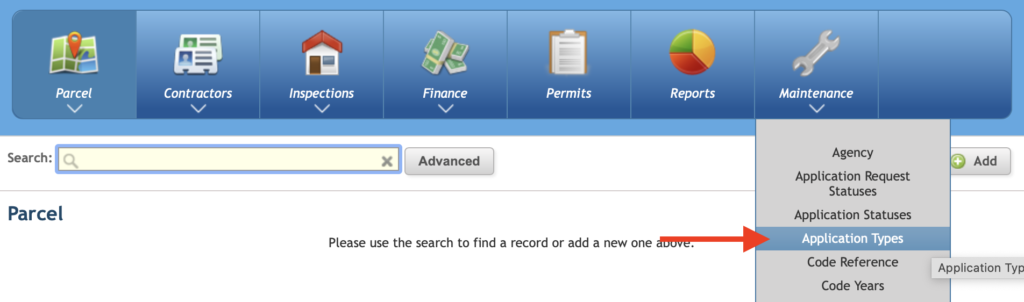
The standard application numbering nomenclature is YYYY-000001. YYYY stands for year and 000001 is a sequential number that starts with 1 for the first permit of the year and increases with each sequential application that is issued.
A prefix and/or suffix can be a maximum of 3 characters long and include letters only. They are applied to the application number for all applications where the associated type is selected. In the screenshot below we show an Ordinance Change Application Type with a prefix of OC. If an ordinance change application was received in the year 2021 and it was the 25th application received that year, the application number would be OC-2021-000025.
On the Application Types screen you can add, edit, or remove an Application Type.
To edit an Application Type, click your curser into the Name box and edit the text.
To remove an Application Type, uncheck the Active box in the Status record. [2]
Click save in the upper right corner of the screen to commit all changes.
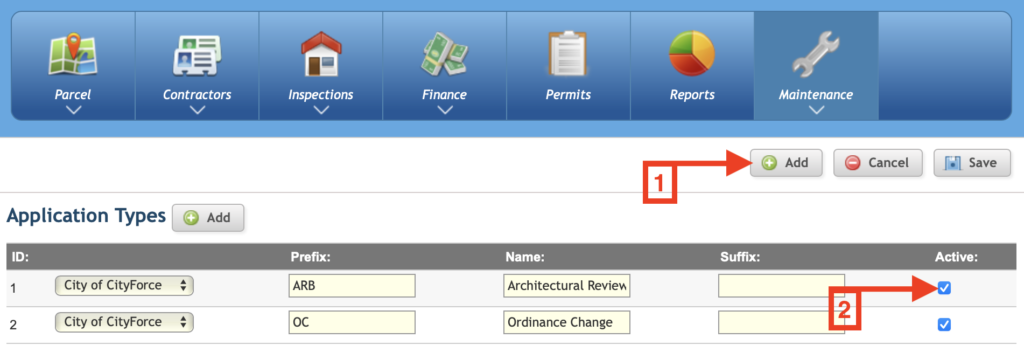
To add a new Application Type, click Add. [1] This will open the add box.
- Use the drop-down menu to select the city with the Application Type belongs to.
- Add a permit number Prefix or leave the field blank if none is desired.
- Type the name of the Application Type into the Name field.
- Add a permit number Suffix, or leave the field blank if none is desired.
- Click save in the upper right corner of the box to add the new record.