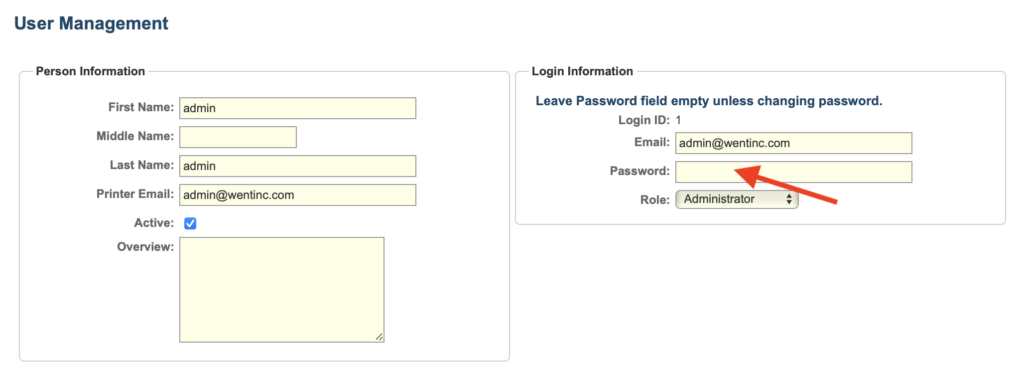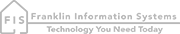How Can We Help?
Change User Password
User passwords are setup on the User Management screen. The User Management screen can only be accessed by users who have Administrator or Permit Tech roles. All other users must contact their administrator for assistance with changing their password.
Passwords cannot be changed on the mobile app.
In order to change a user's password, navigate to the User Management screen.
On the User Management edit screen, type a new password into the password box. Click save in the bottom right corner of the User Management edit box to complete the password change.