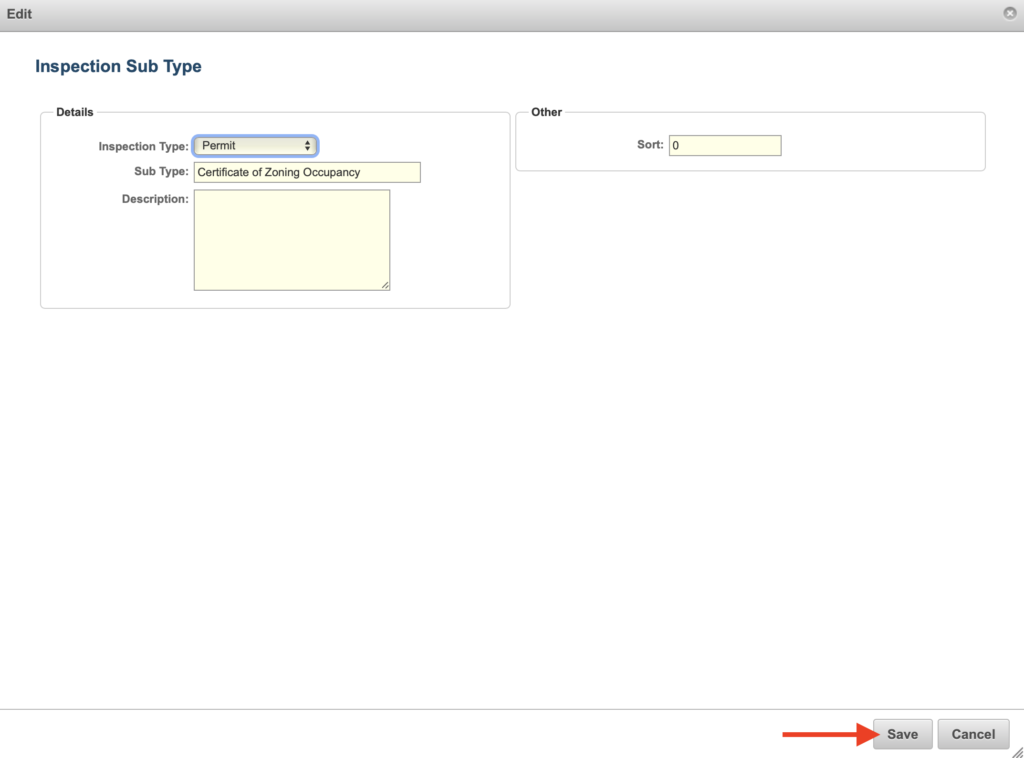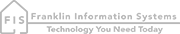Inspection Sub Types
Inspection Sub Types is the area where each type of inspection is configured. To access the Inspection Sub Types screen, use the main menu bar to hover your mouse over Maintenance, then click on Inspection Subtypes.
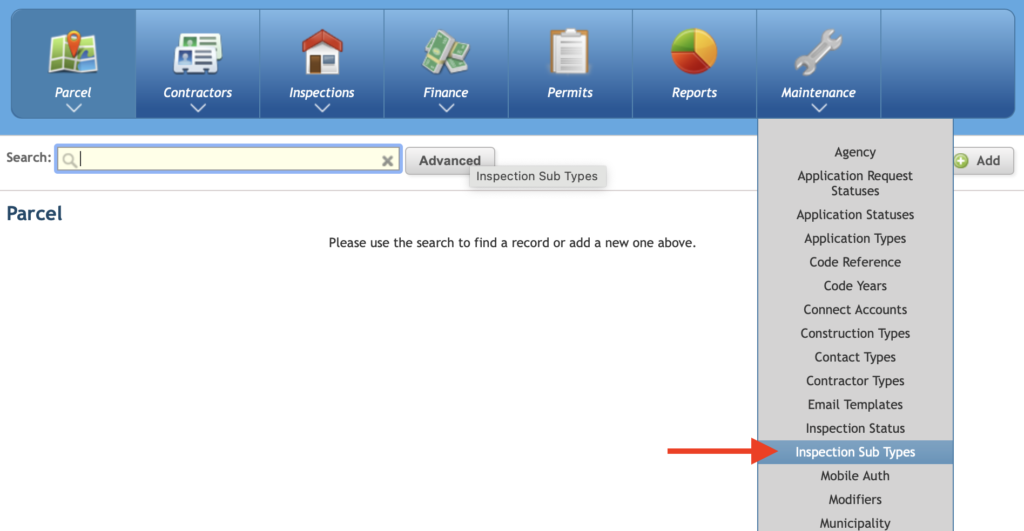
Each inspection within CityForce is a sub type of one of these categories:
Program: A program inspection is also known as a housing inspection. Program inspections do not need to have an associated permit to be performed. Examples of program inspections include rental inspections, code enforcement, and point of sale.
Permit: Permit inspections are driven by a permit. Examples include electrical inspections, HVAC, and sewer.
On the Inspection Sub Types screen you can edit add a new or edit and existing Inspection Sub Type.
To add a new Inspection Sub Type, click Add [1]
To edit and existing Inspection Sub Type, click the edit icon next to the record [2]
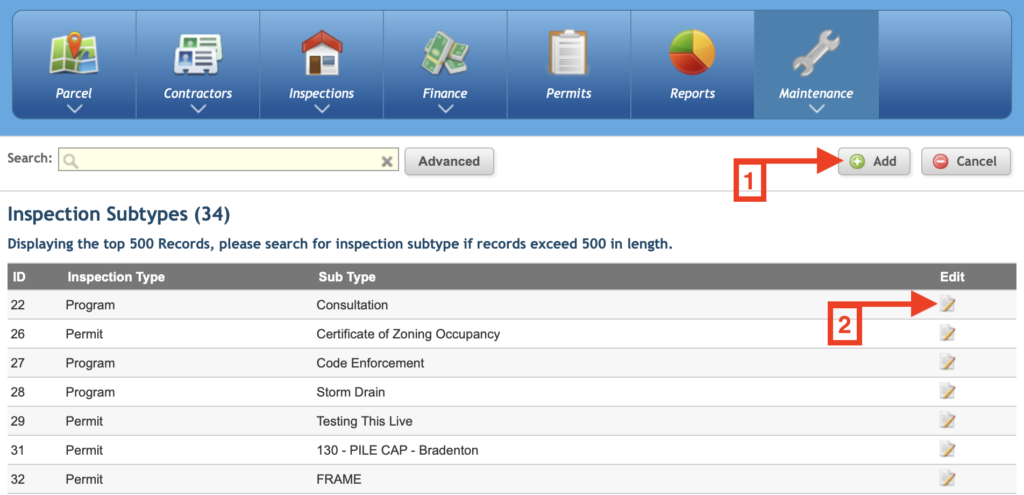
Within the Inspection Sub Type setup screen, first use the drop-down menu to select whether the inspection type is Program or Permit. Next, type the name of the inspection into the Sub Type field. If additional details about the inspection type are needed, add them to the description field. When finished click save in the bottom right corner of the screen to add or update the record.