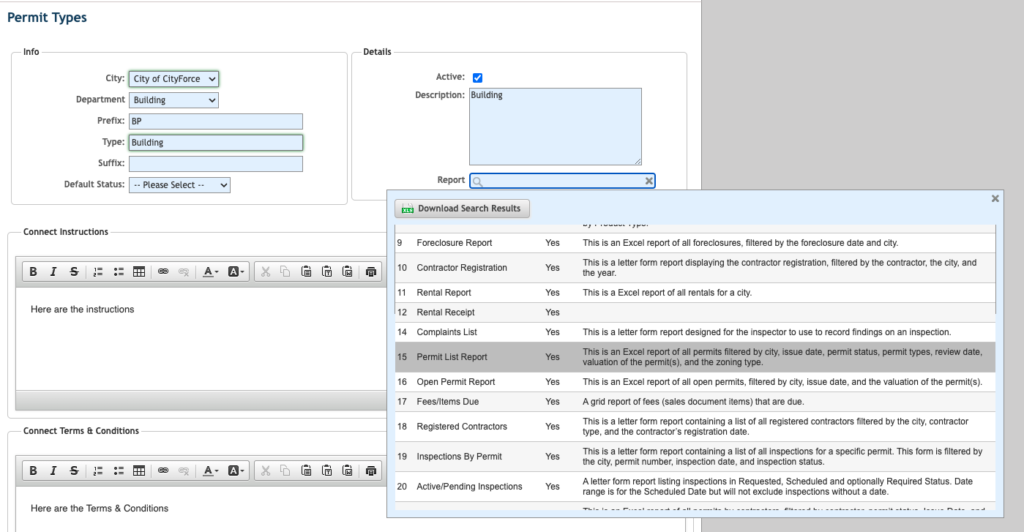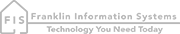Link Specific Reports to Permit Screen
By default, the report that is generated by the Permit Report button on all permit screens is the standard permit report. Different reports can be linked to different types of permits when needed.
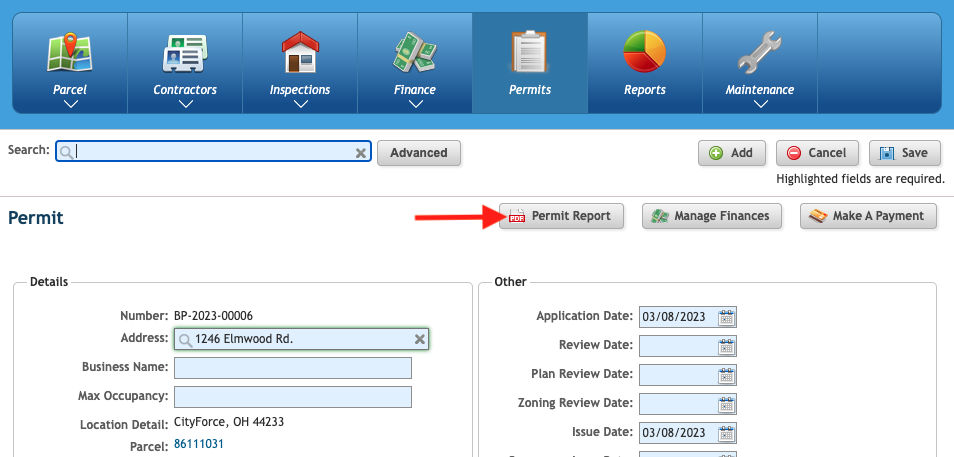
Report associations are made by Permit Type. The Permit Types setup screen can only be accessed by system administrators. To access, hover over Maintenance and click on Permit Types.
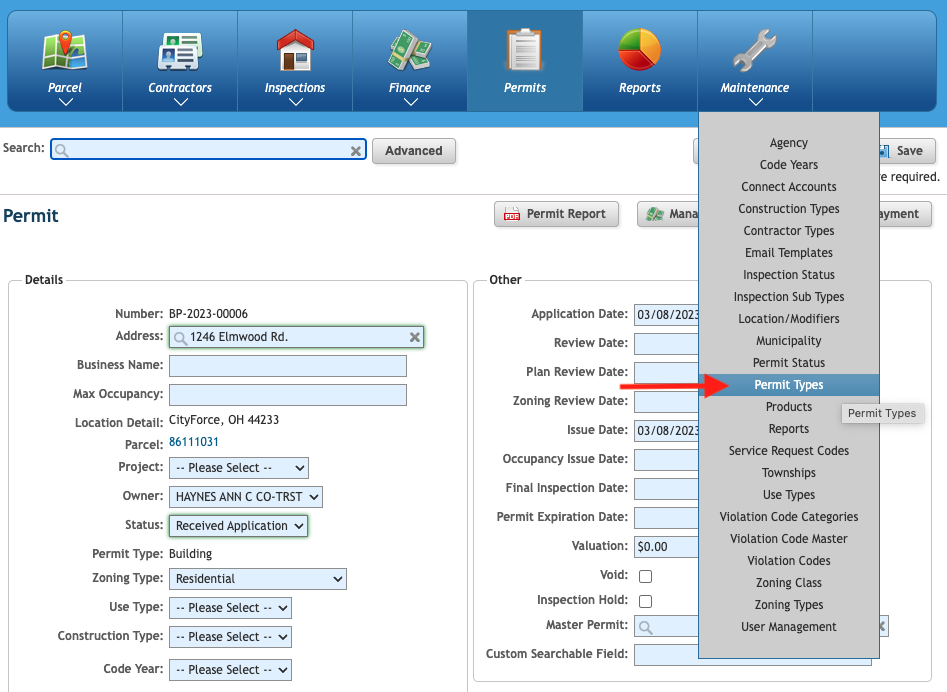
Find the Permit Type you wish to update on the list and click on its green Navigate arrow.
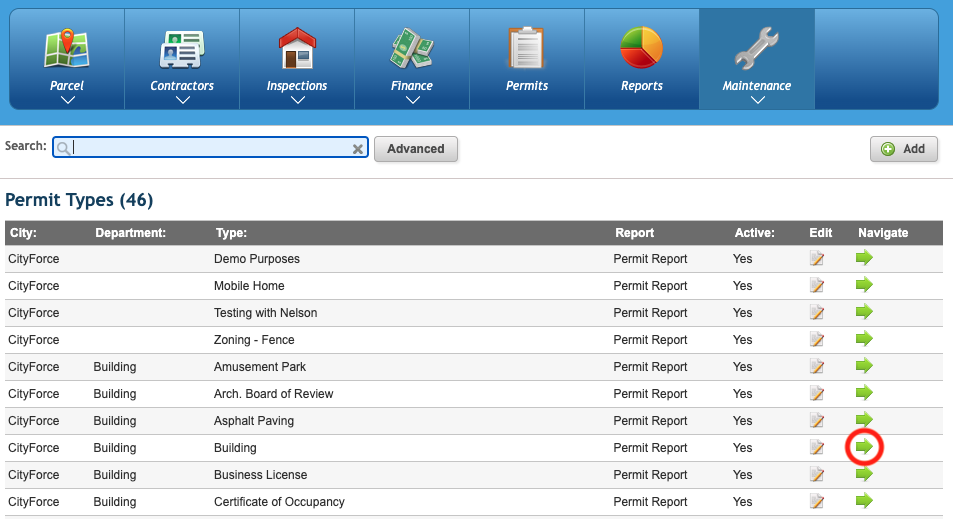
Within the details area of the Permit Types screen find the Report field. This displays the report that is associated with the permit type. The default report is the standard Permit Report.
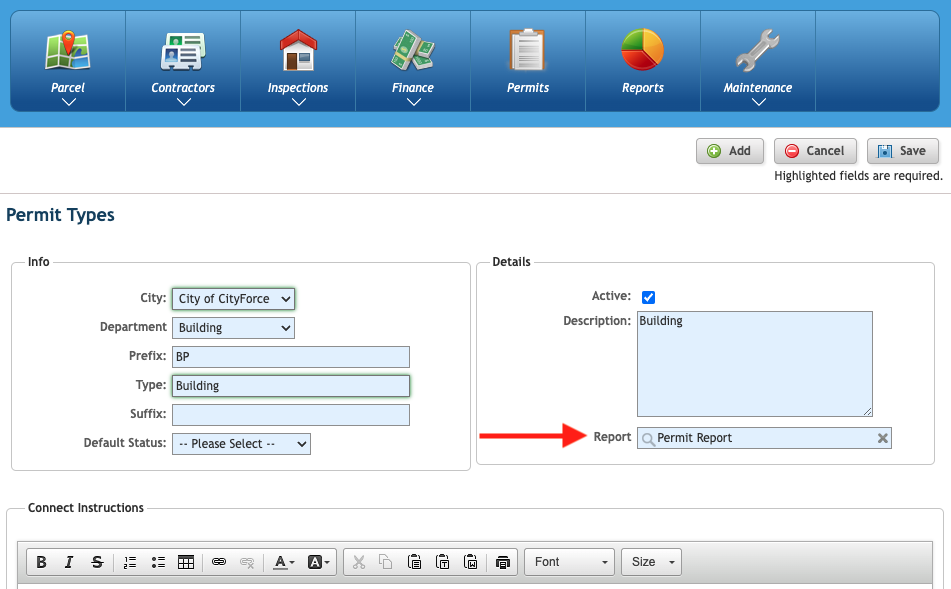
To select a different report, delete the standard Permit Report from the field and press enter while your curser is in the empty report field. This will produce a list of all report options. Find the desired report on the list and click on it. To complete the change, press save at the top of the screen.