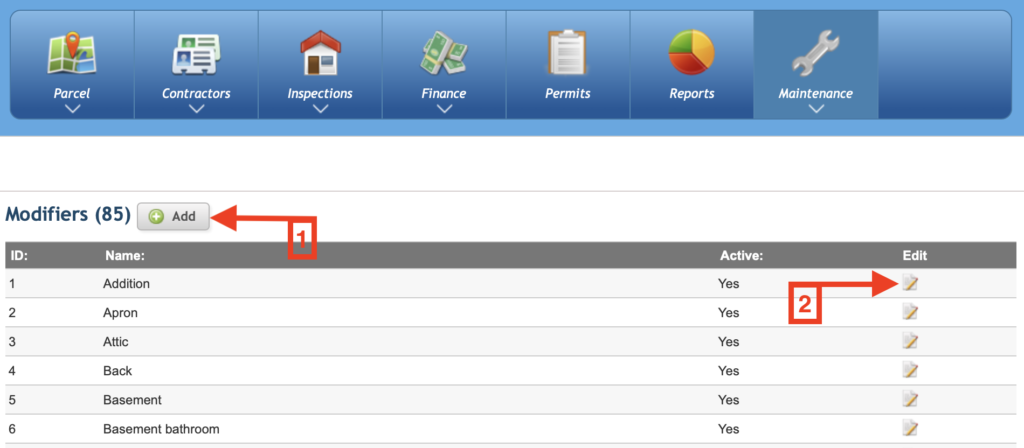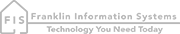How Can We Help?
Modifiers
The modifiers screen allows you to create names that identify the different parts of a room, building or area to be inspected. To access this screen use the main menu to hover your mouse over Maintenance, then click on Modifiers.
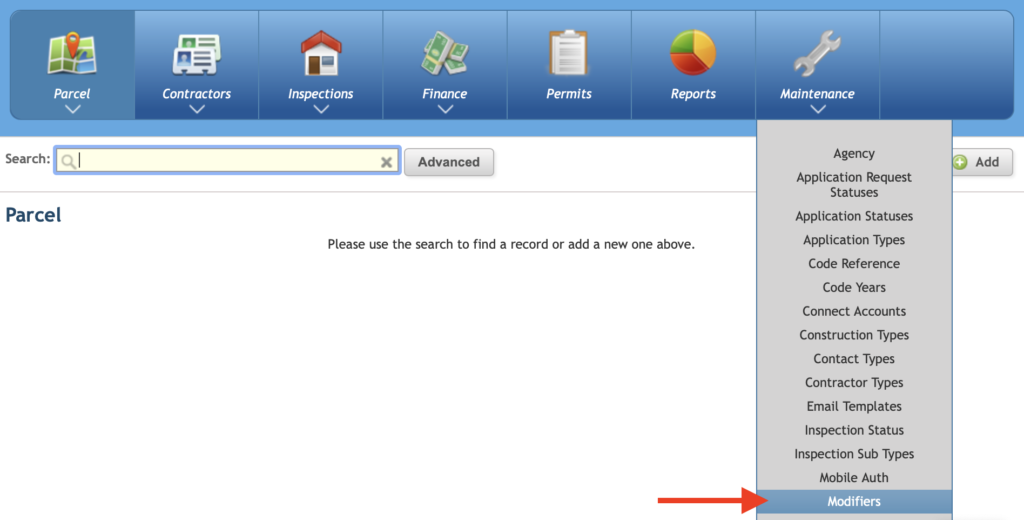
The dashboard screen shows a list of all modifiers along with their active statuses.
To add a new modifier, click Add. [1] Type the modifier into the Name box, check the Active box, then click save.
To edit an existing modifier, click the record's edit button.
To remove a modifier, click the edit button and uncheck the Active box.