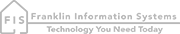Parcel Address Merge

Parcel Address Merge allows duplicate parcel address records to be merged into a single record.
Navigate to this feature within Impact by hovering your mouse over Parcel and then clicking on Parcel Address Merge.
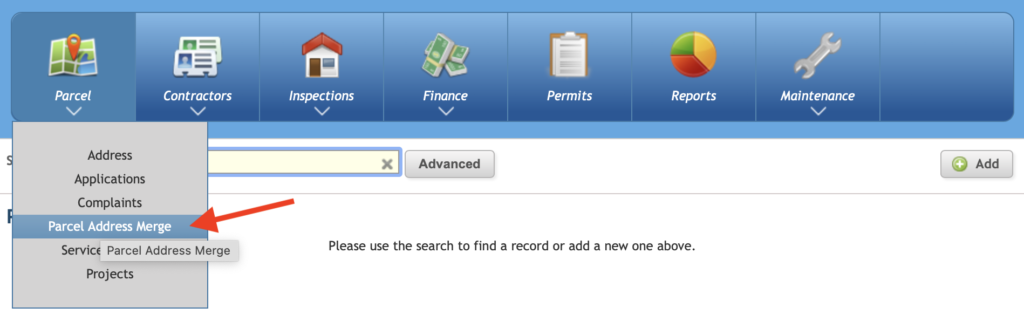
On the Parcel Address Merge screen, click Add to begin a new merge.
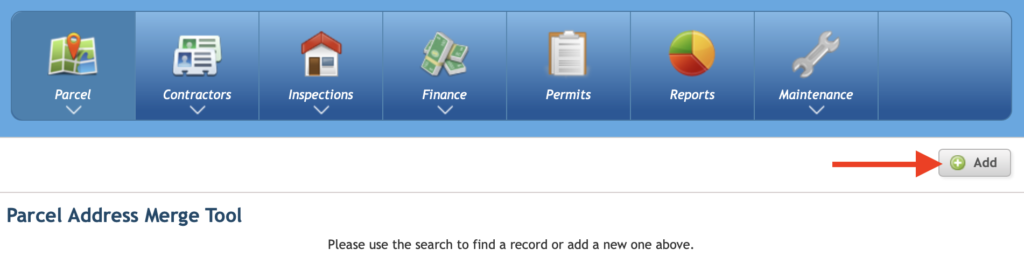
Use the search fields to add the duplicate addresses to the merge tool. Determine which address you wish to keep and select it in the "Parcel Address To Keep" search field. Add the duplicate address in the "Parcel Address To Delete" search field. Note that this merge will not delete the historical data from the parcel, it will move all historical data from the deleted parcel address to the kept parcel address prior to deleting the duplicate address.
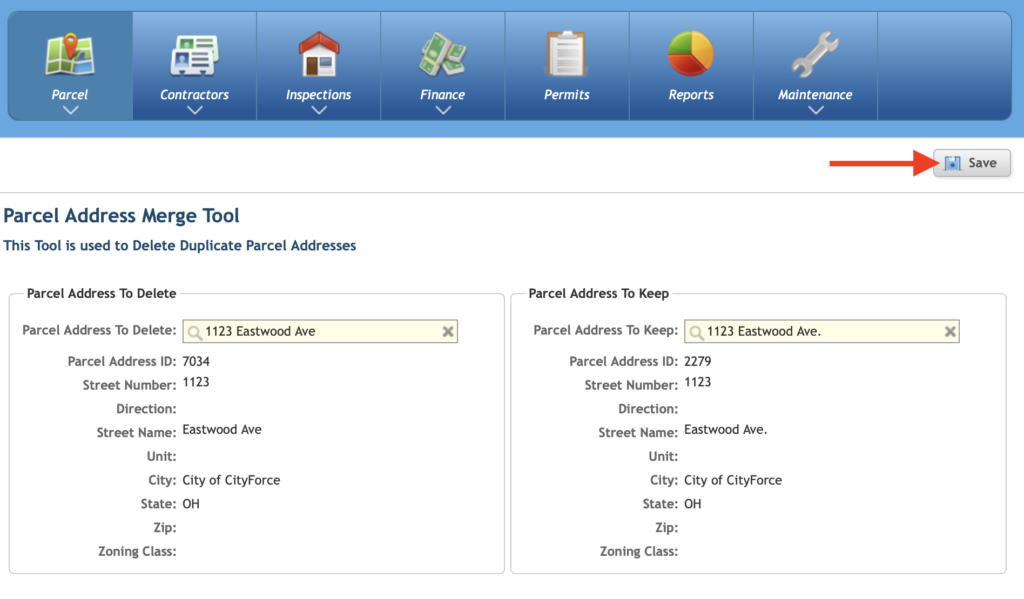
Click Save to complete the merge.