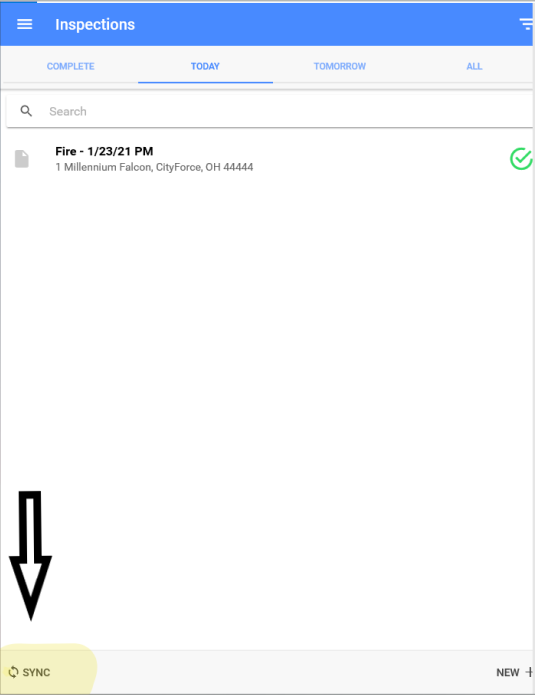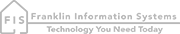Sync Inspect Mobile App

Sync is short for synchronize. When you sync your mobile device, such as a cell phone or tablet, you synchronize your device data with the data in your CityForce database. This process downloads your assigned inspections onto your device so that you may perform your work without a Wi-Fi or data connection. When syncing at the end of a shift, inspections that you've performed on your mobile device are uploaded to the CityForce system and update the records there.
In short, syncing a device pulls any new inspections that have been assigned to the inspector down to the device, and also uploads and clears completed inspections off the device.
Syncing requires an Wi-Fi or data connection to work.
You can sync by using the Sync button on the home screen of the device seen below.