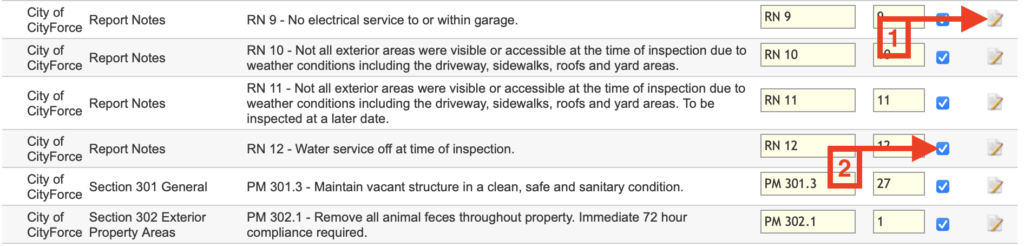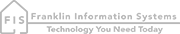How Can We Help?
View, Edit, and Remove Violation Codes
The Violation Codes screen allows access to view, edit and add violation codes. Prior to adding Violation Codes, Violation Code Categories must be setup. To access this screen, use the main menu bar to hover your mouse over Maintenance and then click on Violation Codes.
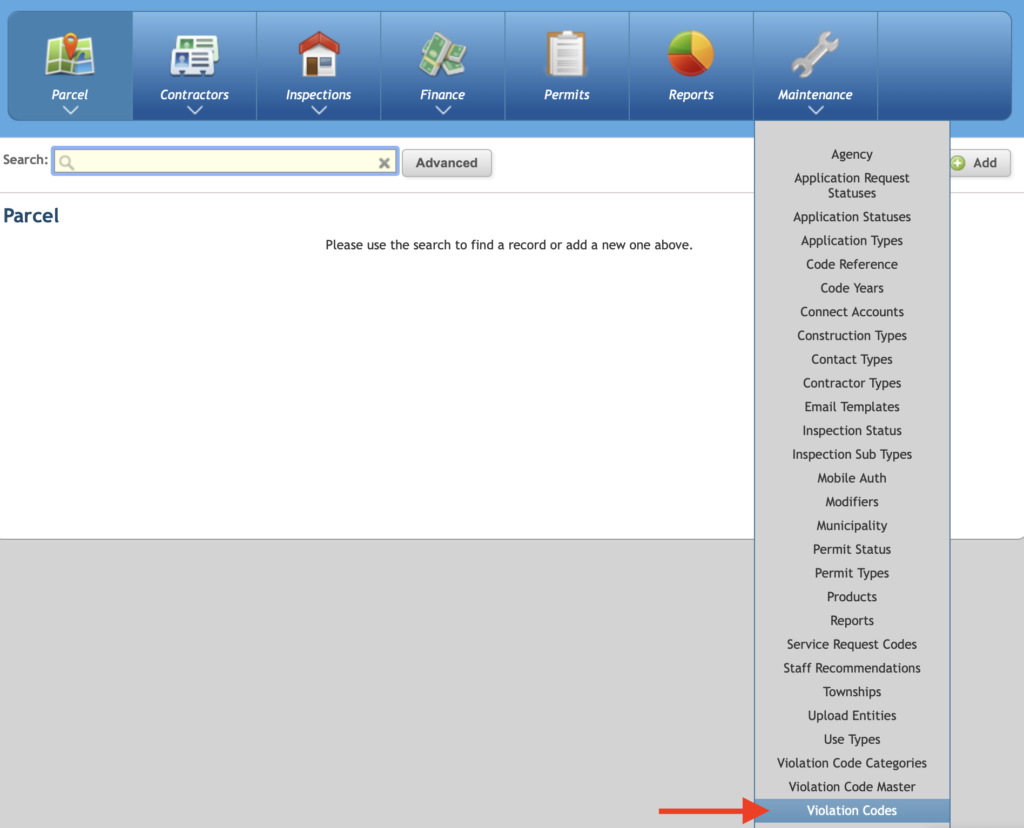
To add a new violation code click Add. Follow the instruction link to add a new Violation Code.

Scroll down the list to view and edit existing Violation Codes.
To edit a Violation Code, click the edit icon within the ViolationCode record. [1]
To remove a Violation Code, uncheck the Active box within the Violation Code Record. [2]