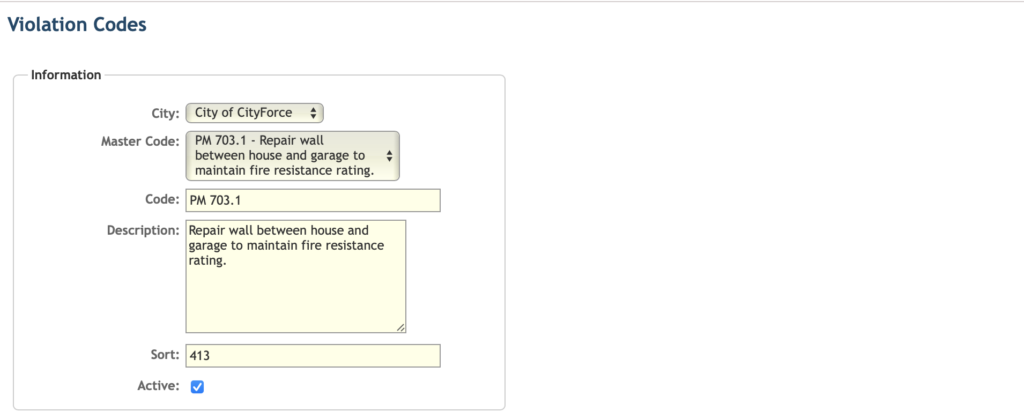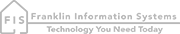Violation Code Categories
The Violations Code Categories screen allows you to setup violation categories and then associate specific violation codes to the categories. To access this screen, use the main menu to hover your mouse over Maintenance, then click on Violation Code Categories.
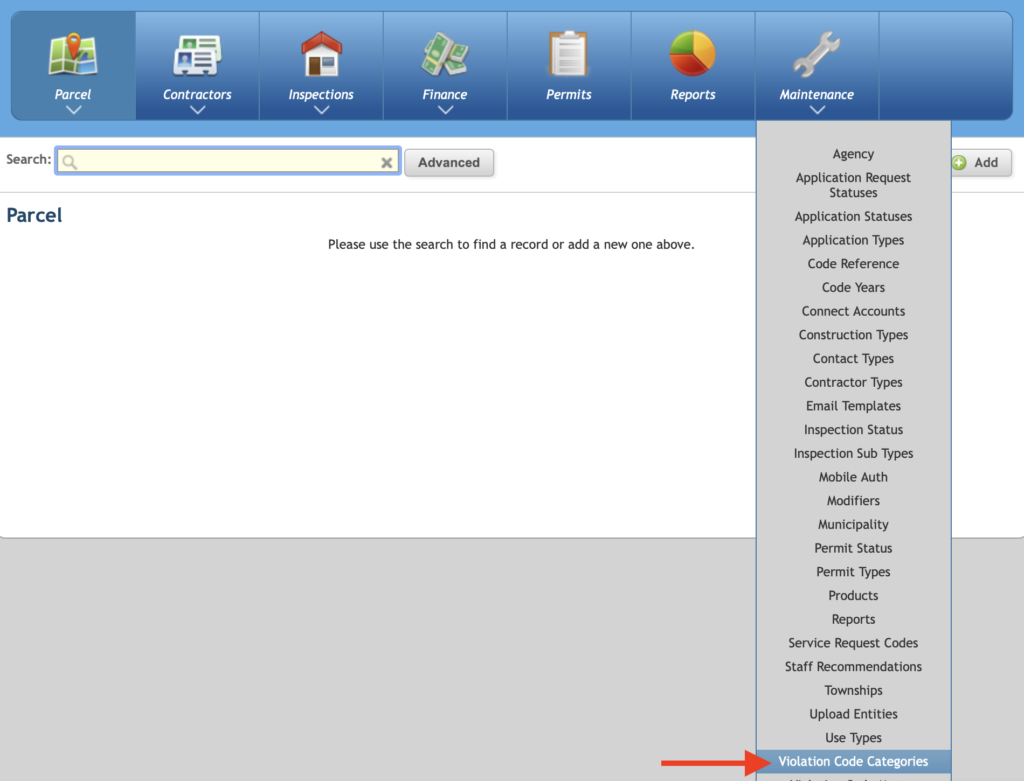
On this screen you can add, edit, or remove a Violation Code Category. You can also navigate to the screen where you can add specific violation codes to the category.
To add a new Violation Code Category, click Add [1]. This will open a box that allows you to type in the code category name and description. After entering the information click save to add the category to the list.
To edit a Violation Code Category, click your curser into the Category or Description box and edit the text.
To remove a Violation Code Category uncheck the Active box in the Status record. [2]
Click Save in the upper right corner of the screen to commit each of these changes.
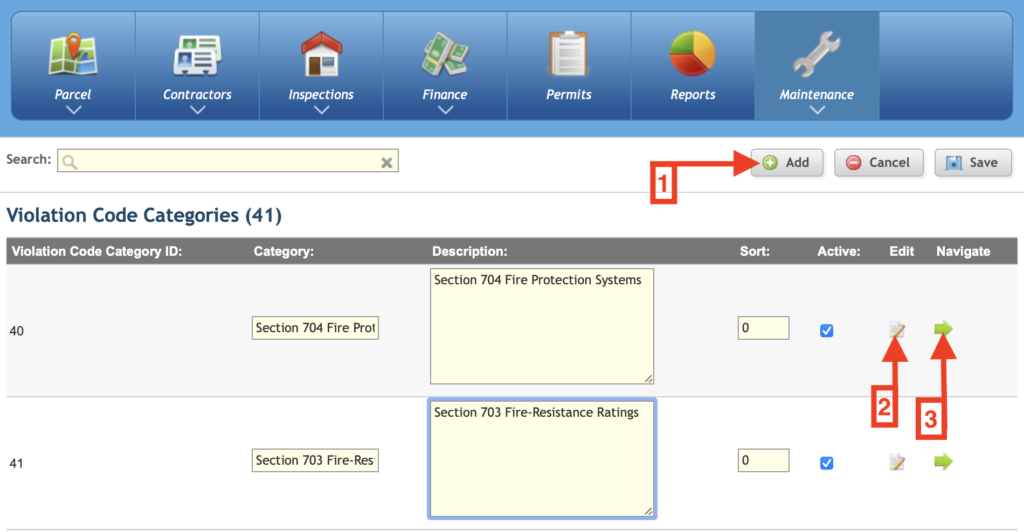
To add individual violation codes to the category, click the arrow to navigate into the Violation Code Category. [3]
This screen displays a list of the individual violation codes associated with the master code. Here you can add or edit the associated violation codes that belong to the category.
To edit a violation code click Edit. [2] Make changes to the code and click save to commit the changes.
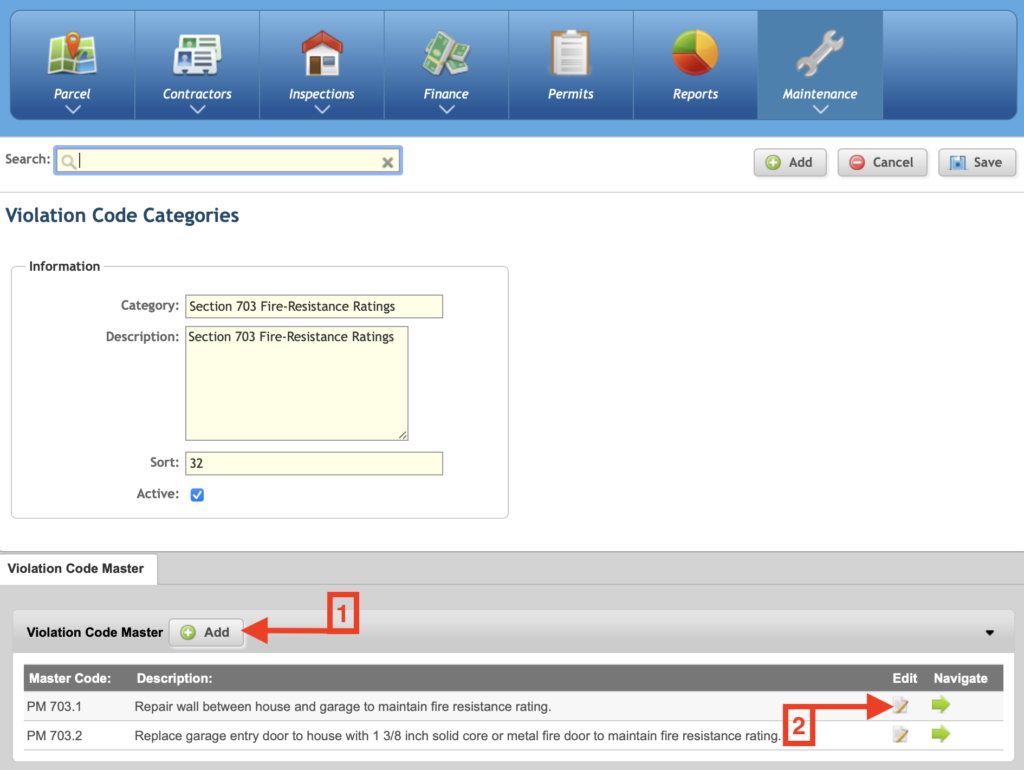
To Add a new violation code to the category click Add. [1]
On the Add box, use the drop-down menu to select the city/municipality which the violation code belongs to. Use the Master Code drop down box to select the code category that the violation code is associated with.
Enter the code number and description.
Click save to complete the code addition.