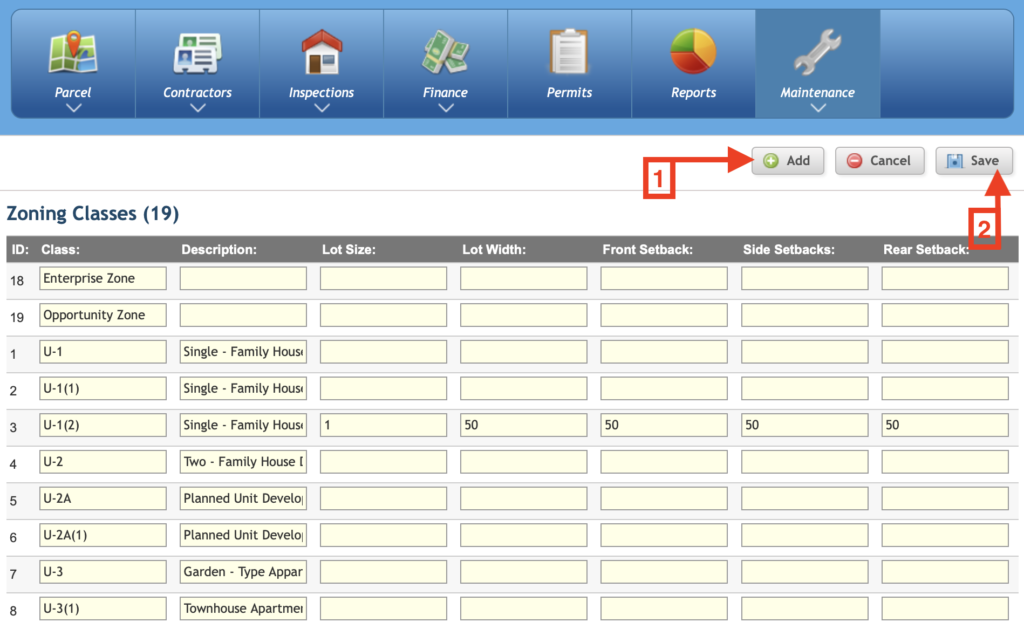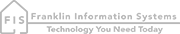How Can We Help?
Zoning Class
To access Zoning Class setup, use the main menu to hover your mouse over Maintenance, then click on Zoning Class.
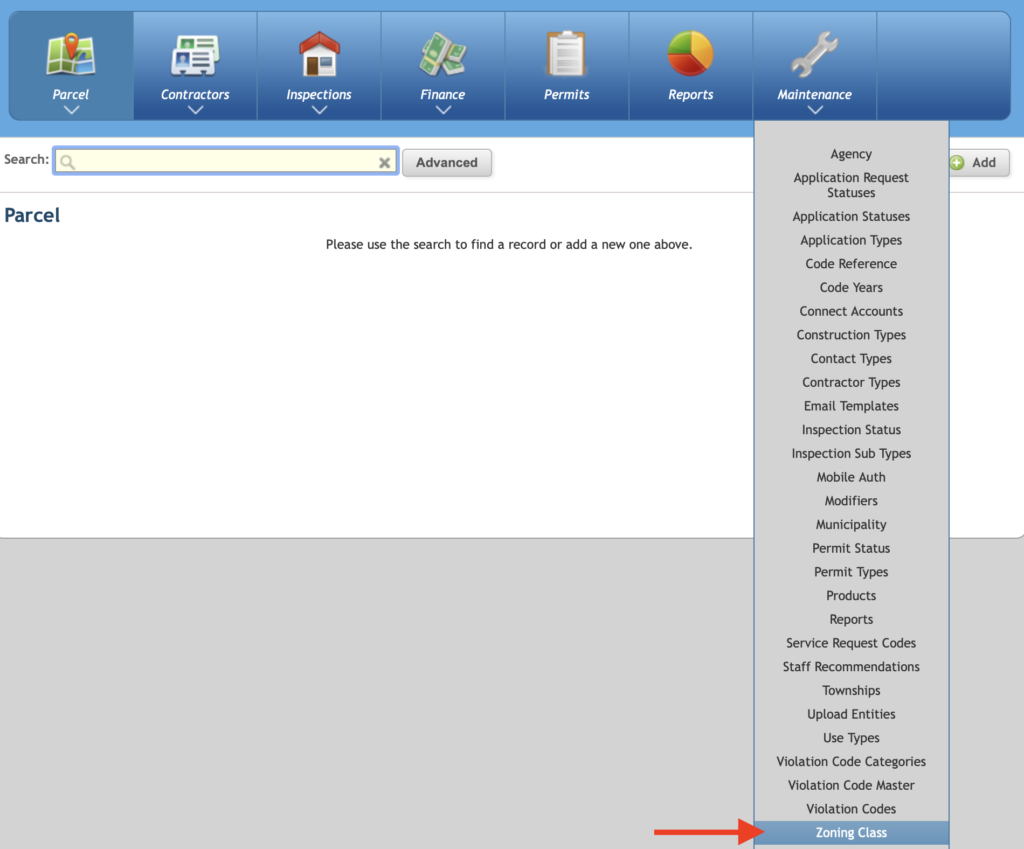
The Zoning Class dashboard displays a view of all Zoning Classes.
To add a new Zoning Class click the Add button. [1] Enter the Zoning Class code and description. Add lot and setback information if desired. Click save to add the new record.
To edit and existing record place your curser into the field you wish to edit directly on the dashboard screen. Make the desired edits and click the save button to complete the edits. [2]