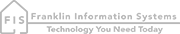Zoning Types
To access Zoning Types setup, use the main menu to hover your mouse over Maintenance, then click on Zoning Types.
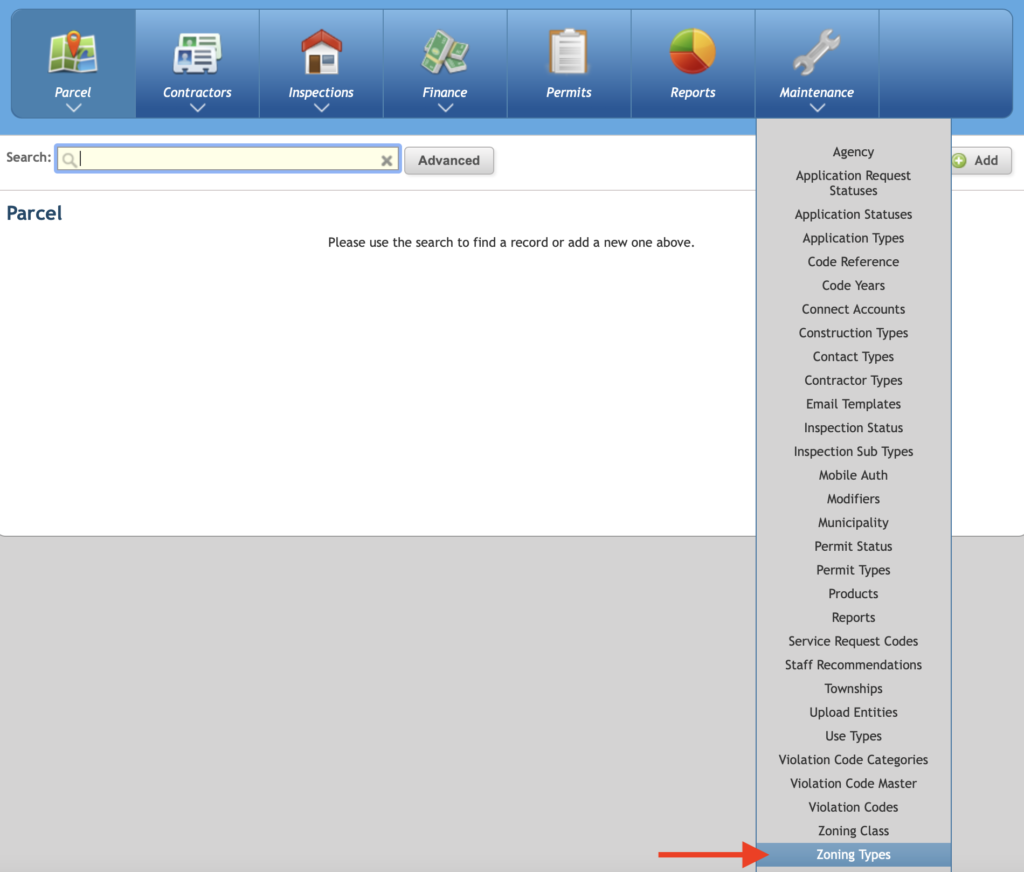
The Zoning Types dashboard screen displays an overview of all Zoning Types along with the city/municipality they belong to and the assessment percentage.
To edit an existing zoning type click the record's edit icon. [2]
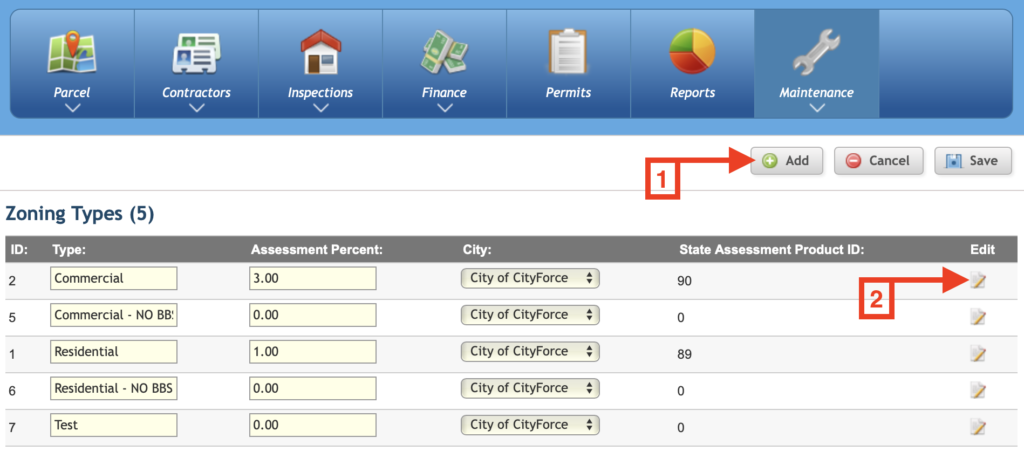
To add a new Zoning Type click the Add button, [1]
Enter the name of the Zoning Type into the Type field. Add an assessment percentage. Use the drop-down menu to designate the city/municipality that the Zoning Type belongs to. Finally, use the drop-down menu to select the corresponding State Assessment Fee. Note that the fee must be preconfigured in the Fee / Products setup module.
When finished adding the details click save to add the new Zoning Type.