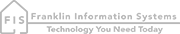Add a User
Please watch the following video that describes how to add a user to CityForce:

To add a new system user, navigate to the User Management screen. Hover your mouse over Maintenance and then click on User Management.
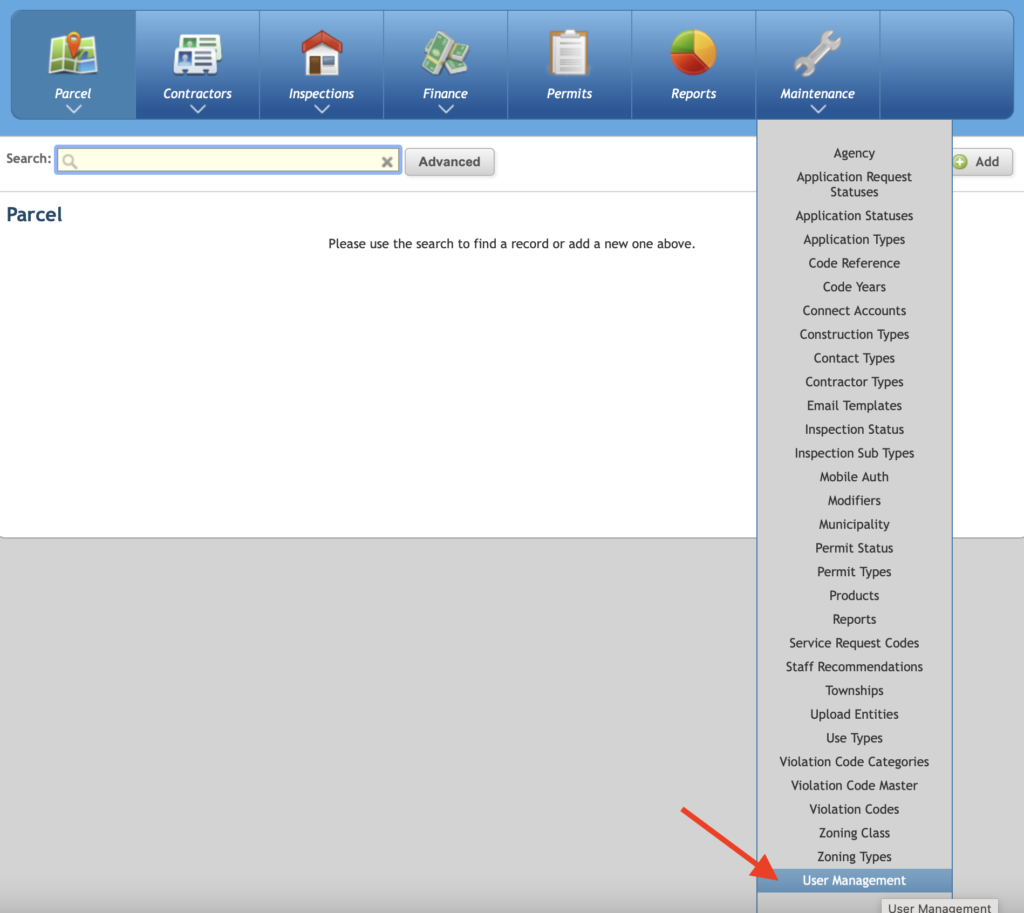
On the User Management screen click Add.
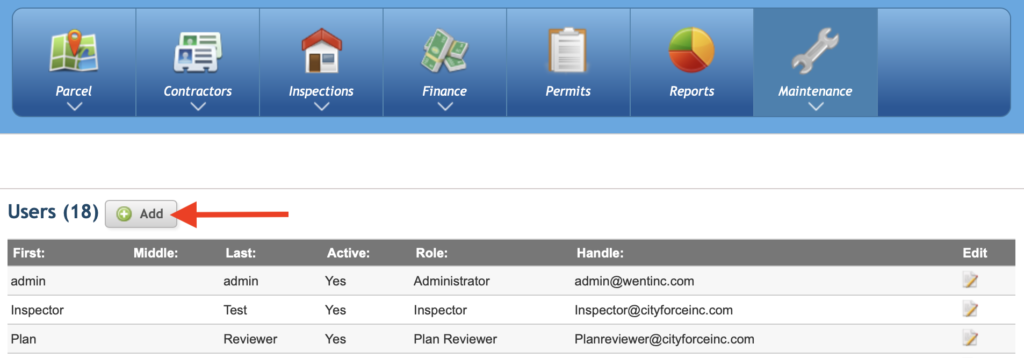
Complete the user's personal information fields. The Printer Email field is used to document an inspector's air printer email address. Add an email address and a password. Review user permission options and then assign the user a role which will determine what the user can access within the system. Once all the user information has been added click save to add the new user to the system.
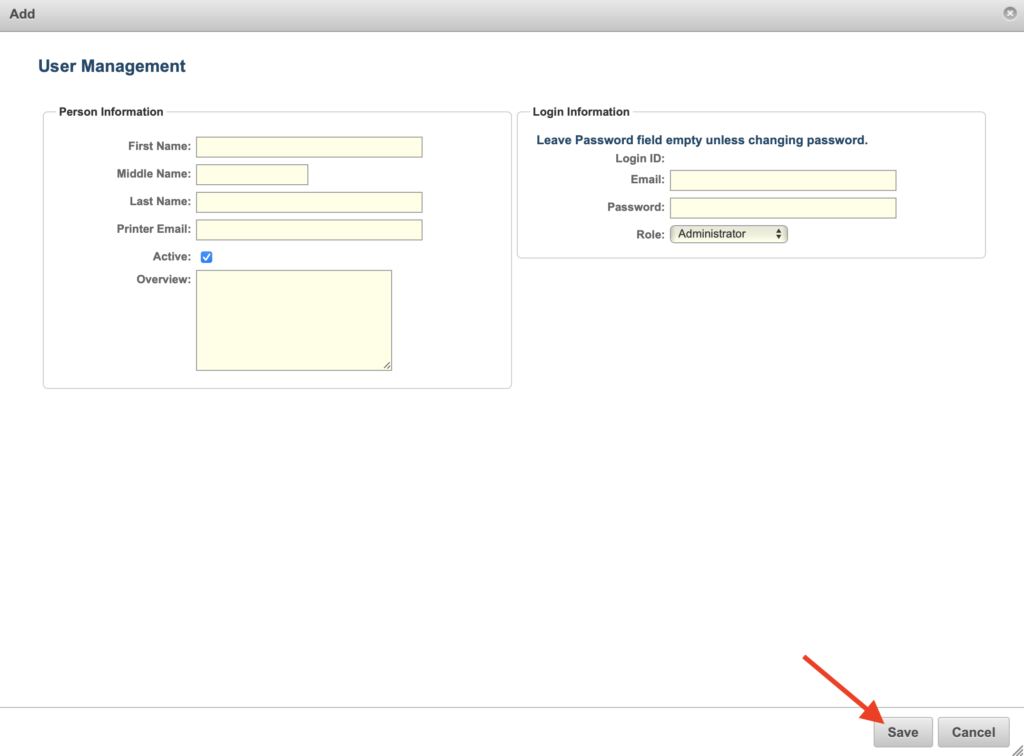
The final step in adding a new user is to link the user to a municipality. The user will not have access to any data within CityForce until the municipality link is complete.